How to Delete Your Account on Our Website
If you no longer wish to maintain an account on our website, you can follow the steps below to delete your account permanently. Please note that this action is irreversible, and all of your data will be removed from our site.
Step-by-Step Instructions
Log In to Your Account
- Visit our website and log in with your username and password.
Go to Your Profile Settings
- Once logged in, navigate to the top right corner of the page and point on MY ACCOUNT and click DASHBOARD to access the Profile Settings.
Find the Account Deletion Option
- In the Profile Settings menu, look for an option labeled Delete Account. This is usually found under all the page in My Account page.
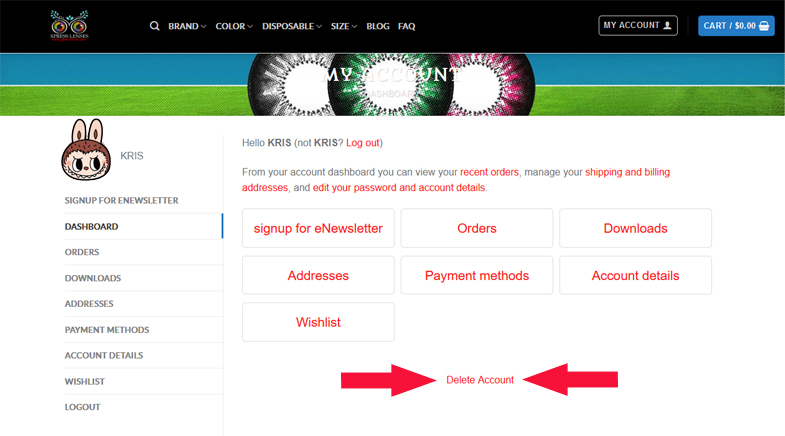
Review the Information
- Before proceeding, please read the information provided regarding account deletion. This step will clarify what data will be removed and any implications associated with deleting your account.
Confirm Account Deletion
- If you wish to proceed, you may be asked to re-enter your password for security purposes.
- Click the Delete Account button and follow any further instructions.
- A confirmation email may be sent to you; click the link in the email to finalize the deletion process.
Important Notes:
Data Loss: All your data, including personal information, comments, posts, and other associated content, will be permanently deleted.
Irreversible: Account deletion is permanent and cannot be undone.
Need Help?: If you have any issues or need assistance, please contact our support team at support@xpresslenses.com
